What it is: An application for GPS-enabled mobile devices that tracks your activity.
Why you want it: Because you're not type-A enough to use Strava (or don't use Android/iOS), but still want a neat tracking app that allows you to compete against your friends. Additionally, you can use your tracked activities to accumulate credits at earndit.com and buy yourself stuff for the workouts you're doing anyway (UPDATED January 2015: earndit has since become higi, but you can still earn rewards)!
 |
| What it looks like on the BlackBerry Torch 9800 (not my data). The fields can be customized to show different metrics in the location you choose. |
 |
| Workout options. |
Duration used: 8 months - started in May 2012.
Price paid/purchased from: I use the free version for BlackBerry. The Pro version with additional capabilities is $4.99, also available from BlackBerry App World. There are Android, iOS, Windows Phone and Java versions in both free and pro, too - all download options are available here.
 |
| Reviewing data once your workout is complete - tap on the map to show the route in full screen view. |
 |
| It even gives you mile-by-mile (or kilometer) splits. You cannot manually change the lap distance, though. |
What rawks: It's completely functional for tracking and logging in its free form, and provides some useful data through the reports on the website without upgrading to pro. It covers a massive range of activities, including difficult-to-track ones such as paddling and skating where it's tough to know what kind of distance you've really covered, and has the option to manually input workouts that the GPS can't pick up (e.g.: yoga, weight lifting, aerobics, team sports) - it even allows you to distinguish between walking, fitness walking and hiking; or between sport cycling, cycle commuting and mountain biking. The interface is easy to use and customize to show the data you want in the location you want - the screenshot above is basically the default layout with heart rate (that field shows calories burned if no heart rate monitor is used). I also like that it allows you to use the BlackBerry trackpad instead of having to rely on touchscreen only; several of my favourite pairs of gloves are not touchscreen compatible, but the trackpad is easy to use with them.You have multiple options for audible accompaniment: you can choose any playlist from your device to listen to during your workout, via either headset or the device's speaker, and if you choose to use the "audio coach" (which gives distance, time and split updates) it will briefly pause the music to provide you with data then continue playing the song where it left off. If you're less than keen on having a female voice periodically interrupting your reverie, you can operate with all sound off - I leave it this way, as I don't generally train with music, but you can use the coach without a playlist as well. To start your workout, you can either tap the "start" button or "countdown", which allows you to specify an interval (from 10 seconds up to 40 seconds) between the time you hit the button and when the clock begins; useful if you're wearing gloves or need to stow your device in a pocket before you set off. Even with all other audio turned off, a voice will say "go" when the countdown reaches zero and you're officially on the clock. There is an auto start & stop function you can enable in settings that will (theoretically) start recording once the app detects you moving over a certain user-defined rate of travel and stop it once your speed dips below this level, but I've had little success with this feature. The learning curve with the app itself is very shallow, though - once downloaded and installed, you'll find it easy to start tracking workouts in seconds. While you're out, friends on Endomondo can send you "pep talks" through the website, and even watch your progress if you've enabled live tracking. Furthermore, if you set the app to automatically upload data to Facebook, your social media friends can watch you move and comment on your activity (UPDATE January 2015: the app for Blackberry OS 10.3 does not have any social media functionality). The live tracking is also fabulous if family members are worried about you, because they can pull up the website and see your location and whether or not you're still on the move! If you're more competitive, you can choose to race against friends or the current champion of a particular route a la Strava. When you're finished with your training session, the app automatically uploads your recorded data to the website (http://www.endomondo.com) for perusal (if you're in an area with poor coverage, you can re-upload if the first attempt fails). Time of day, distance, duration, elevation, average and maximum speeds, weather and calories burned are given in text format along with a map of your route and graphs for pace and elevation. Clicking the "best distances" shows your performance within that workout with best kilometer, mile, 3 mile, and 5km times, plus the "Cooper" - distance covered in your fastest 12 minutes. If you regularly perform a time trial on a certain route (as long as conditions are reasonably similar), you can gauge fitness using these metrics. If necessary, you can edit almost all data fields, and you can add notes and names to your training sessions. The social aspect of the site is kind of fun, too; you can see what your friends have been doing and make comments on their workouts, as the dashboard shows a Twitter-like feed of friends' activities. There are frequent challenges made available to members as well, typically in which a number of prizes will be awarded to a participant with your chances to win increasing as you burn more calories or track more mileage - if you need motivation, these might help get you out the door. If you choose, you can post workouts to Facebook, Twitter or BlackBerry Messenger as well (UPDATE January 2015: unless you are using the Blackberry 10 version, which has no social media integration).
 |
| Calendar format training history on the website - hover over a workout symbol to see basic time/distance info or click to display full details as below. |
 |
| Individual workout view on the website - the calendar view remains visible further up the page. |
 |
| Running your mouse over the speed/elevation graph shows moment-by-moment data samples and indicate the position on your route at which they were recorded with a moving red dot. |
What sucks: Maybe it's just my particular phone, but the GPS tracking leaves a lot to be desired - it most commonly cuts corners on my routes reducing the distance (and making me look even slower than I already am), but occasionally gets confused and goes on some kind of wild tangent that messes with my data. Because of one of these "I'm over here, NOW I'M 2KM AWAY, now I'm back!" bursts, my personal best 1 hour run shows as something like 17km and my best kilometer time is about 37 seconds. This is not useful, and despite being able to edit individual workout data, I can't seem to be rid of some of these ridiculous readings. (UPDATE January 2015: this is much improved on my Blackberry Classic running OS 10.3 with location services turned on). The GPS can take some time to locate, and sometimes refuses to do so at all without backing out and re-starting the app (particularly when changing the workout type upon opening it). (UPDATE January 2015: this is also greatly improved in the Blackberry OS 10 app, and even shows GPS status whether "excellent", "moderate" or "poor" signal is available) The auto-start & stop feature seems to be completely useless as well, as I've yet to see it respond to my actions in a reasonable amount of time - likely related to the apparent difficulty in accurately tracking a route through poor GPS performance overall. Being unable to specify a lap distance is annoying - kilometer or mile splits are fine if you're doing kilometer or mile repeats, but for any other kind of interval workout they're pretty useless (and even kilometer or mile repeats would rely on you starting at exactly X.00km/mi with precise recoveries). The "pause" button also annoys me in that the clock appears to stop, but the time while paused still gets added in to the split for that kilometer (i.e.: if you pause it while taking a drink at a water fountain for 1min, the kilometer in which you did so will show a split 1min longer than your moving time). I can't see the purpose in it at all. I'm told you can't manipulate your playlist within the app (no pause/skip), so if you're dying to hear a particular track at a certain time you may be out of luck. You may also be out of luck if you need to make a phonecall after a long workout, as the app eats battery life like nothing else I've seen.
 |
| History view on the website. |
 |
| Total training overview on the website. |
 |
| Month and overall view from the website's dashboard. |
What I'd like to see: Better GPS functionality (UPDATE January 2015: whether it's an improved device, having location services turned on - which I'm not sure they were on my Torch - or an update to the app, this is no longer an issue on my Blackberry Classic running OS 10.3), a useful auto start/stop feature, and a "lap" button to override the automatic kilometer/mile splits, a true workout pause and a way to remove spurious data completely so it doesn't affect best performances (UPDATE January 2015: you can remove and edit workout data through the web-based dashboard).
What I'm saying: Being free, there's no reason not to give this a try, but I'm too anal retentive to rely on this as my sole recording method for workouts. I still use my trusty stopwatch as well, and check distances using the Gmap Pedometer website where possible. I do, however, find the app very useful for big training blocks like long weekends - I use 2 other websites for logging workouts (LogYourRun.com and Slowtwitch's training log), but tend to only enter data from the office. If I use Endomondo to record my data, I never have to sit there scratching my head on Monday trying to remember which particular route took me XX minutes (per the saved workout on my watch) the previous Friday. Additionally, I know my husband really appreciates being able to use the live tracking on longer workouts or in dicey conditions to know that I'm still on the go and to estimate when I might be getting home. I'm still far from using the app for every workout, but I do find myself starting it more and more often, especially now that I have linked it to my earndit account and accrue credits for my activities!
For further edification: See other reviews by SlimTechie, AppSafari, and SportsTechReview.
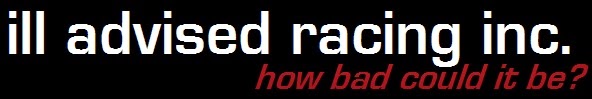

No comments:
Post a Comment
Go on, have at me!